Coupon management has finally arrived and it is perfectly integrated into vehicle listings. Not only can you apply different types of discounts, you can only select each vehicle and extra that is discounted. Managing coupons has never been easier, yet better in every way imaginable.
Adding New Coupon
There is one simple interface for adding and managing coupons. Options are limited, yet flexible enough to allow you to choose the perfect discount for your customers.
Discount Type
You have three options for applying discount to vehicles or extras:
Discount Amount
You need to enter a numeric value that will amount to discount type. If you have chosen Percentage of total as a discount type, enter any value between 1 and 100. If you have chosen any other type, you can enter any amount you wish.
Usage Limit
You can limit the usage of coupon code to specific value. For instance, if you choose 100 as Usage Limit, coupon will not be active anymore once it was used 100 times.
Vehicles and Extras
You can choose multiple vehicles and extras that coupon is bound to. You can use combinations of vehicles and extras as well, so feel free to mi them together.
Expiry Date
You can choose the date, when coupon expires and will not be active any more. After this date, customers who use the coupon code, will be notified that is has expired.
Example Coupon Codes
We have added some example, you can test live on Car Hire demo site: http://demo.bizzthemes.com/car-hire
COUPON15 – 15% off for all vehicles
EXTRA15 – 15% off for all extras
PERBOOKING5 – $5 off per vehicle booking
PERDAY5 – $5 off per day for each vehicle

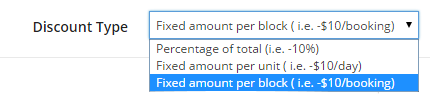
Leave a Reply