As you might have noticed, Twitter Updates widget stopped receiving updates from Twitter about a month ago. Twitter officially retired their API 1.0 and now require developers to authenticate their API requests. Besides authentication, Twitter now requires all users to comply with their display requirements, which is pretty lame. In other words, we can’t present tweets as we want, but need to comply with their rules. This why we retired the old Twitter Updates widget and introduced a new one, called Twitter Timeline.
Introducing “Twitter Timeline” widget in framework version 7.9.4.0
To comply with rules and make it as simple as possible for you to transition to a new widget, we decided to switch to Embedded Timelines, which still have some design customization options. Transition should be pretty simple, here is what you need to do:
- Go to your Twitter account Settings and create your new widget.
- Copy the code and head over to Twitter Timeline widget.
- It should look sth like this:
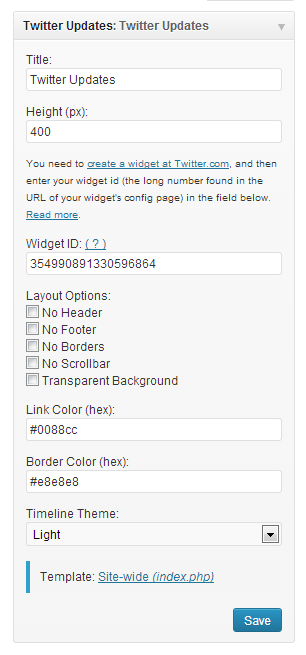

Leave a Reply