WordPress content loop always shows the content from the page you are currently browsing. For instance, when you browse the About page, it will display content from about page editor. When you browse the blog page, it will output your latest post. But, what if you wanted to show posts from one category on About page? It seems difficult, but with Bizznis it is really easy and simple, read the instructions below.
Use Custom Fields
WordPress has this great option, available on each page, that enables you to add custom fields to extend the page functionality. If you don’t see Custom Options box, enable it inside Screen settings:

Now that Custom Options box is enabled, you can start adding custom loop query arguments to control the output. First, make sure you name the key query_args, otherwise this will not work. After that, add custom parameters that will apply to the query. For the purpose of this tutorial, we will try to display posts from only one category by adding this to the value input area: cat=1,2,4. This will display post that are categorized under categories with ID 1,2 and 4.

But you don’t need to stop here, you can add even more parameters at the same time and use any other of the WP_query parameters to display the content you want. If you want to display pages that have been published by one particular author, you would add Value: post_type=page&author=2. Make sure you separate multiple parameters by ampersand (&).

2. Style the Loop
You can also choose to style your loop differently from other content. This is also pretty easy as you only need to add a couple of unique CSS classes to your page Layout Settings and you are ready to go.
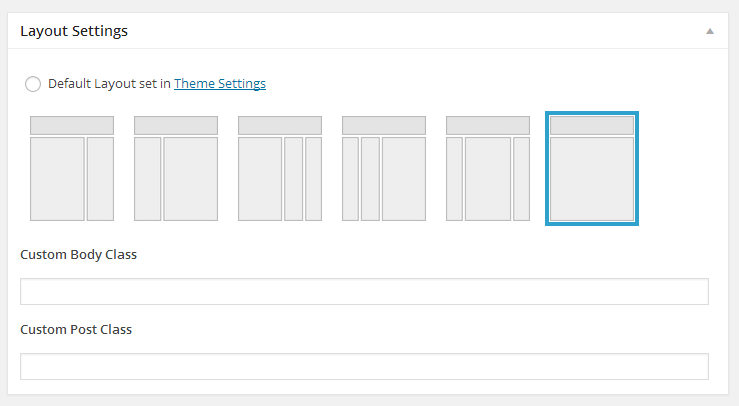
After this you can style it inside your child theme’s style.css file. Just follow this tutorial.